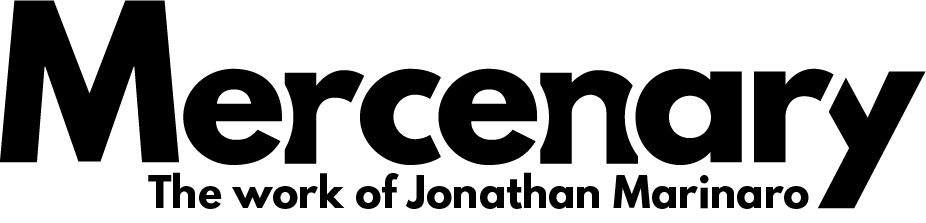Three Steps for Computer Repair
Three simple steps everyone can try when their computer or device isn't working the way they want it to!
Few things seem as daunting to repair as computers are to the uninitiated. These three tips are the go-to for any professional in an industry that includes smartphones and nuclear reactors. You may have heard of them before!

Plug it in
Don’t be embarrassed to look around your device and see if everything is plugged in! Without a physical connection, many devices won’t work. For wireless devices, check the governing technology (WiFi, Bluetooth, etc.) and look up the means to connect it on another device or in a manual. If a device is plugged in and still not functioning try unplugging it and plugging it back into the same port or a different one. For devices with batteries, leave them charging for an hour before trying to boot them. Many devices won’t turn on unless there’s a sufficient charge stored, which may seem like they are broken, and charging while the device is off ensures the charge isn’t wasted on what the device does while you aren’t looking.
Off and on
It’s amazing how many problems are solved with a simple power cycle. Remember to save your data, if possible, before doing so. By cycling the power, you’re returning your computer or device to its base state, without any of the errant programs and processes that may be bogging it down. Nowadays, to look faster, many devices never actually quit applications you are using as you’re expected to open them up again in a short time. While they’re designed to have the smallest footprint in your device’s power and memory, sometimes they need a quick shut-down and boot-up to function properly!
Patience
Lastly, give it some time. Your device is extremely complex and does extremely complex things, but doesn’t show you exactly what it does so make it seem effortless and uncomplicated. So, much like a roast undergoing a complicated chemical process called browning to become more delicious, you must wait and let it sort itself out. A good rule to keep in mind is to check in at five minutes, ten minutes and fifteen minutes. If nothing at all has happened, then you have to deal with the consequences of losing data and turn it off, and then turn it on again.
Getting help
For more complicated problems, or to learn more about your device, search for it online and see if you can find a community who regularly works on devices like this. While some members may be caustic, I can assure you there are those who would gladly give you some time to help you learn more about your device!